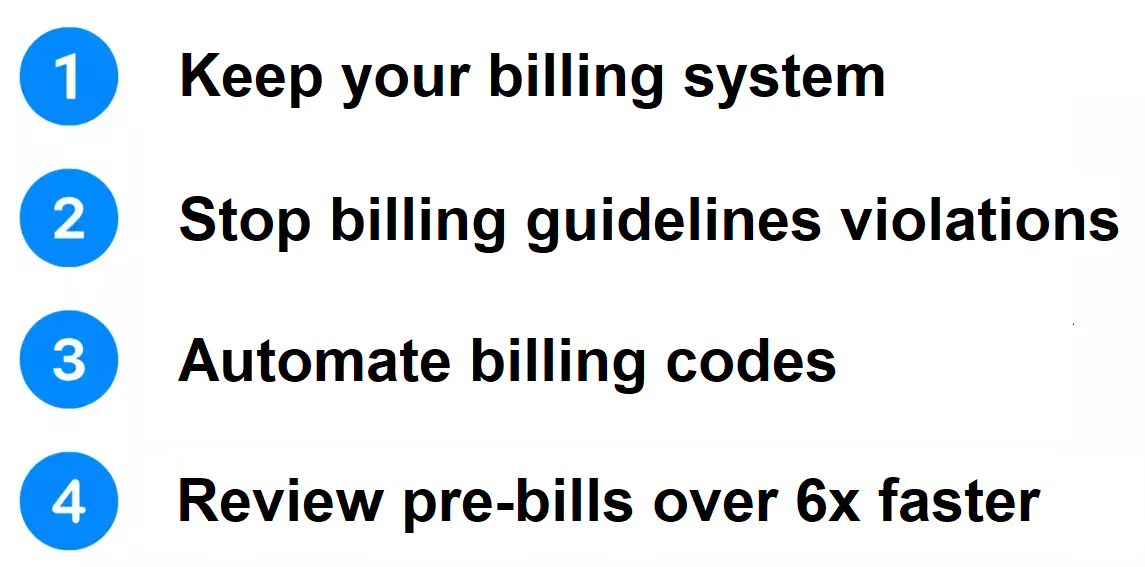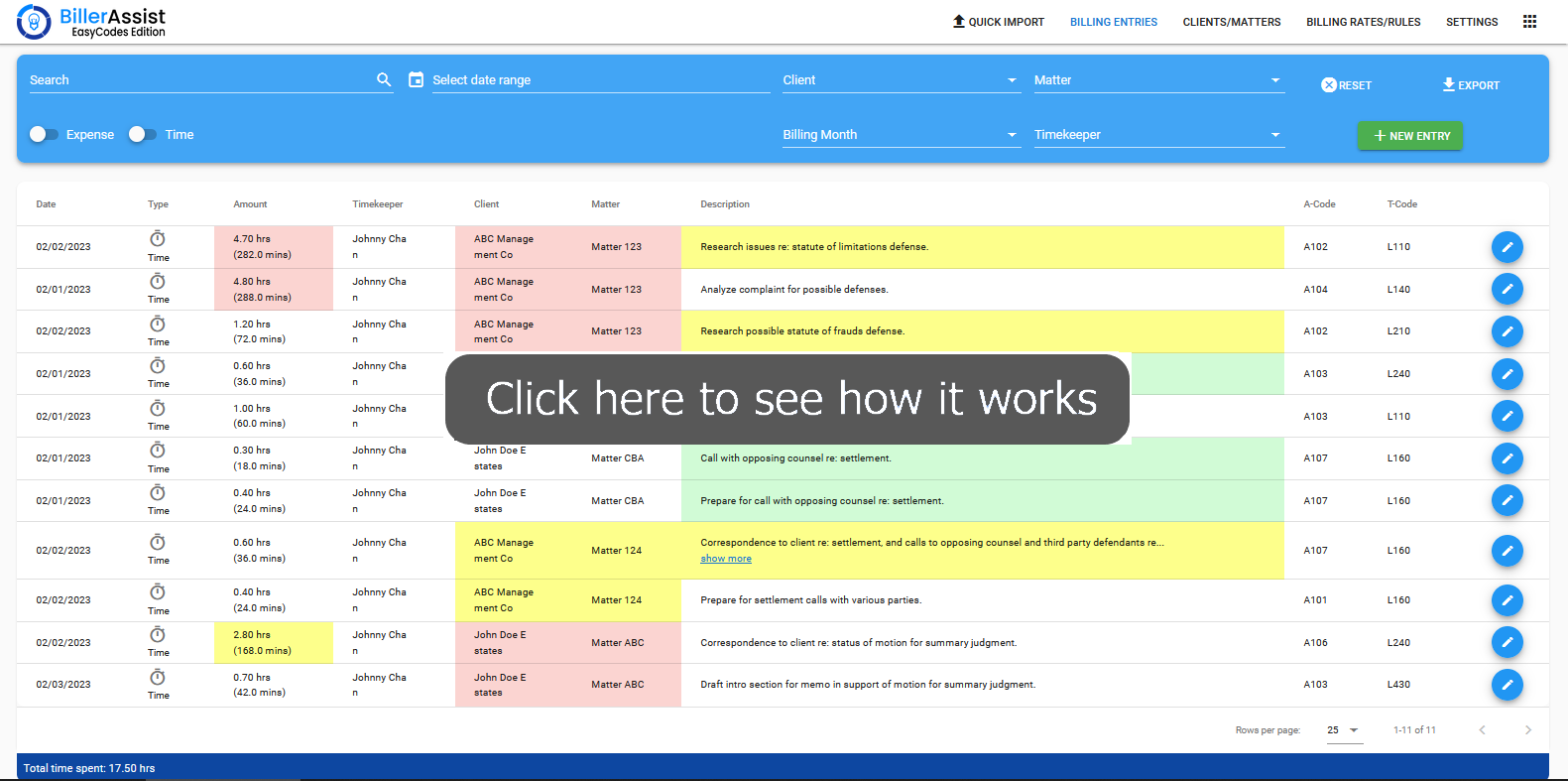Overview
BillerAssist EasyCodes Edition works with your existing system, and uses AI to increase realization and collection rates, and reduce hassles:
- Review bills over 6x faster!

- Works with your existing law firm billing software
- Simple color codes automatically train your users to work more efficiently, comply with billing requirements, and avoid write-offs
- Automatically flags potential errors at point of entry

- Easily prevents Outside Counsel Guidelines violations (such as “no block billing", “no excessive or unreasonable charges", and similar)
- Stops rejections, write-offs, and mark-downs at the source, as entries are being made
- Speeds up and improves new entries with predictive descriptions based on your prior billing
- Automatically applies UTBMS codes, supports standard and custom code sets
- Advanced AI technology learns from and adapts to your own billing records, and your changes
- Review and approve an entire month of billing in minutes

- Saves hours of time and hassle every month
- Set up takes less than 5 minutes!

With our AI and machine learning technology, BillerAssist EasyCodes Edition gets smarter and better the more you use it!
- per month
- $15 /mnth per add'l Active User
- No charge for Inactive Users
- No charge for Local Counsel
- No Long Term Contract
- Cancel at any time!
- Large firm options available
- FREE TRIAL
Cost Effective
Over 6x Faster
BillerAssist EasyCodes Edition lets you review and approve your pre-bills for invoicing, and have them automatically UTBMS coded, over 6x faster than an ordinary billing system.
As shown in this video, a fast partner using our app was able to review and approve 150 entries quickly and easily, with all entries being automatically UTBMS coded.
During that same period of time, the same fast partner was only able to review and approve 25 of the same entries using an ordinary billing system.
You can get your bills out even faster, by using our app to automatically train your users how to bill and fix their own errors as they enter their time
Estimate assumes $400 /hr average partner billing rate, average of at least 7 hours per month per partner spent on cleaning up time and expense entries prior to submitting legal bills to clients, $250 /hr average timekeeper billing rate (including paralegals), average of 10 seconds per time or expense entry to use standard drop-down menu selection tools to add UTBMS codes to each entry, average of 250 entries per timekeeper per month.
Easy to Use

Easily Prevent Violations of Client Billing Requirements
Law firms should not have to deal with invoice rejections or reductions. Now they don't have to.
With our app, simple “red-yellow-green" color codes automatically flag common billing errors — including potential “excessive or unreasonable charges", and entries that do not comply with client billing guidelines and requirements (such as “no block billing", and similar).
The automated color codes drastically reduce the time needed to review and approve entries for final invoicing.
Client billing guidelines and requirements can be set by client, by matter, or both.
Use your own billing data for the best results! The automated color codes can be applied based upon your own past billing records data, or our data set that is included with the app, or both.
Our app will automatically learn from and adapt to your historical billing records, and from your changes!

Automatically Train Your Users in Real Time
Now you can use AI and machine learning to train your users how to avoid errors and wasted time as they work.
Simple automated “red-yellow-green" color codes in our app identify errors in real time — including potential “excessive or unreasonable charges", and Outside Counsel Guidelines violations. Your users just need to avoid the “red" and “yellow" color codes.
Your users can easily tailor their work to what your records show was previously approved for the same or similar task(s). This trains your users to work more efficiently and avoid wasting time.
The automated color codes also allow billing errors to be fixed immediately and at their source, further reducing review time and preventing related write-offs and write-downs.
Our app also provides suggested entry descriptions based on your own past billing records. These suggested descriptions appear as soon as your user starts typing the entry description.
Your users can easily pick one of your previously approved entries that matches the task at hand. This further reduces billing errors, and speeds up billing. It also makes your bills look cleaner and more uniform.

Automatically Apply Billing Codes
Law firms should not have to manually code their billing entries. Now they don't have to.
Our app automatically applies billing codes to your entries. No more tedious and time-consuming hassle!
The billing codes are automatically applied whenever new entries are imported from your billing system, and whenever entries are made in our app.
You can automatically code all entries for all your clients and matters, or only for specific clients or specific matters.
In addition, you can easily select from different standard UTBMS code sets. You can also easily add custom codes.
The automated billing codes can be applied based upon your own past billing records data, or our data set that is included with the app, or both. Our app will automatically conform with your historical billing records, and your changes!

Easy to Set Up
Get set up in under 5 minutes! ![]()
Our app comes with a built-in data set that is used for the various automation and color coding features. This allows you to get started immediately.
For custom results, you can easily add your own historical billing data in just minutes.
You can choose to use only our data, only your own private billing data, or both, with just a few clicks.
In addition, billing entries approved in our app are automatically added to your own private data set. This makes our app smarter and better the more you use it!

Works With Almost Any Billing System
Our app provides many different ways to easily import and export entries to and from your existing billing system.
This makes it fast and simple to use our app. After processing in our app, it is also fast and simple to export your approved entries back to your billing system for invoicing.
You can also create LEDES 1998B and 1998BI invoices directly from our app. This makes billing even faster!
Alternatively, your users can each have their own timekeeper account. Each timekeeper can quickly export their own cleaned up entries to your billing system at any time.
In addition, with our “integration bars" feature, you can open our app in one browser tab, and your existing billing system in another. This allows you to easily toggle back and forth between the two apps, and use both apps at the same time.
Keep Your Billing System
Import/export your entries with ActionStep, Clio, Practice Panther, or Rocket Matter legal software in just one click!
For almost any billing system, you can import/export your entries using LEDES invoice files in just seconds!
For almost any billing system, we make it super fast and easy to import/export using CSV files in under 3 minutes!
Maximize Billable Time
Video length = 6:21 minutes
How a law firm bills can be the source of decreased realization and collection rates, not to mention lost profits.
BillerAssist EasyCodes Edition uses your own billing system to fix this problem, and maximize billable time.
- Automatically flags “problem" entries with color codes
- Automatically alerts for violations of client billing guidelines and rules, configurable by client or matter
- Alerts users when charges are too high, or mistakenly low, based on your own historical billing records
- Users can easily prevent billing errors, and fix errors at the source
- Trains your users to work more efficiently, and avoid write-offs and write-downs
- Provides suggested text descriptions for faster, cleaner, and compliant billing
- Automatically applies UTBMS codes
- Invoice review and approval is fast — just look for the color codes!

Common Use Cases
Use Case 1
Speed Up Invoice Review and Approval
- Buy one user account for your entire firm ($39 /month)
- Easily import all entries for an entire month
- Our app automatically flags the errors – just look for the color codes
- Our app automatically applies all UTBMS codes
- Make any edits you want
- Quickly export the revised entries back to your billing system for invoicing
- Use your own billing data for more accurate coding and flagging
- BillerAssist EasyCodes Edition learns from your changes
Use Case 2
Train Users in Real Time
- Buy user accounts for each timekeeper ($15 /month per add'l user)
- Our app automatically flags the errors as work is being done
- Our app shows your users how to avoid and fix errors in their billing
- Users can easily prevent wasted time, and related write-offs and write-downs
- Our app automatically applies all UTBMS codes
- Billing review and approval is easy — just look for the color codes!
- Quickly export the revised entries to your billing system for invoicing
- Use your own billing data for more accurate coding and flagging
- BillerAssist EasyCodes Edition learns from your changes
Use Case 3
Manage Local Counsel
- Buy one user account for your entire firm ($39 /month)
- Add Local Counsel users for FREE
- Your Local Counsel users will only see Clients and Matters that you assign to them
- Your Local Counsel users will only see their own entries
- Our app will automatically flag errors as work is being done
- Our app shows your Local Counsel users how to avoid errors and “problem" entries
- Our app automatically applies all UTBMS codes
- Billing review and approval is easy — just look for the color codes!
- Quickly export the revised entries to your billing system for invoicing
- Use your own billing data for more accurate coding and flagging
- BillerAssist EasyCodes Edition learns from your changes
What Our Users Are Saying
Attorneys must exercise “billing judgment," and “make a good-faith effort" to exclude charges and expenses “that are excessive, redundant, or otherwise unnecessary."
Hensley v. Eckerhart, 461 U.S. 424 (1983)
Different Views for Different Users